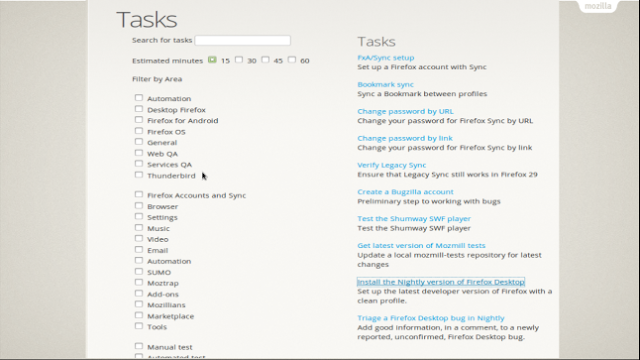What is Moztrap?
MozTrap is a web application, that should simplify the supply of tests for software in a cooperative way. Along with software life cycle, it suggests test cases documents, that can be run by several testers using different locales and operating systems. The results of those tests can be recorded and reported in MozTrap with a few fairly simple steps. for this complicated ComputerSkills are not Required.
What is Exploratory Testing?
Exploratory testing is an approach to software testing that is concisely described as simultaneous learning, test design and test execution.
Exploratory testing is a great way to get introduced to doing QA. The purpose of exploratory testing is to find bugs. It’s a process of *exploring* the app as a user might. The term ‘exploratory testing’ has come to mean different things to different people. In this case it is a test approach where the tester seeks to find out how the software works, and asks questions on behalf of the users. The goal is to find bugs where the software does not work as expected, or does not work as a user might expect it to.
Okay, Lets Start Our Test Using Moztrap for that, Follow the Steps Below,
1) First Goto Moztrap, Web Application.
2) Sign in With Persona Account
3) After Signing In with Persona Account, It will shows like this
4) Okay I want to Run tests so, I gonna Choose the Products like Desktop Firefox and Select a Specific Version for it (eg: version 40)
5) After that it shows three TestCases, So choose the first one from the following.
6) So I Choosen like[e10s] Reading List & Reader View, After that setup the values for the run test
7) For the Build , I want to Give the Build Number of My Firefox Desktop what im using it in Current for the test. So for that, I will give “about:support” in the Newtab of URL
8) It will shows something like this, in this page it has name,version,buildId, and all kinds of information related to the Desktop Firefox which you have using.
9) Copy the BuildID and Paste it in Runtest Values, fill the othervalues too like which operating system bit you work on like 32 bit or 64 bit. Give Your Platform name (eg: BuildID: 20150807095236, OperatingSystem:Linux 32-bit, platform: Linux) And Click the Greenbutton to run tests for that.
10) It Will take to you to this Page, It has many Testcases for that Specific Tasks which are pending by the Order Number.
11) So Im Selecting the First One, it will shows some sequences of procedure to be followed to complete the testcases.
12) In that Proceed all the testcases, if anyone does not work or fails to work click the FailStep button of the Specific testcase
13) It will Shows like this, Give explaination results of the steps, or if you found any bug on the step give the url of related bug, And Click the Submit Failure button.
14)Atlast, If you finish all the testcases of the specific task , if the test is pass click the Passtest, or if the test is invalid or unclear click the yellow button, or if the test is blocked click the pink button as shown below.
So these are Some Basics Steps for Exploratory Testing on Moztrap, for More Information Follow the Below Links:
1) Moztrap/UserGuide
2) Getting Started with ManualTesting
3) Explorating Testing
Thanks & Regards,
K R Jayesh (Jayesh Katta Ramalingaiah)
SASTRA University
Kumbakonam
Mob:+91-8608139029(TN)
WhatsApp:+91-9177935713(AP)
email:protonmail,googlemail,facebook,twitter,linkedin